
Have you ever sat in a room with a large group of strangers, or near-strangers, and wondered if you were related to any of them? Our next meeting is all about finding out if you are related.
Our featured lectures feature Amy Urman and Joey Caccarozzo, speaking to us about using our DNA results. Amy is up first with the short class: How to Cite Your DNA Results. She will be followed by Joey with Using GEDmatch to Work with Your DNA Results.
But in between the two talks, we will find out if we are related to anyone sitting in the room. And it won’t involve shipping out any fluids. In order to participate, you will need these three things before the meeting:
- A family tree on FamilySearch.org.
- Visit https://www.familysearch.org/ to start one if you don’t already have one. It’s absolutely free. Read the FamilySearch article “Registering to use FamilySearch.org” if you do not already have a free account.
- You will have to manually enter the living people in your pedigree, but it will probably find the first or second deceased generation already in the tree for you to connect your line to.
- Read the FamilySearch article “Starting with a blank Family Tree” for detailed instructions.
- A smart phone or tablet (iOS or Android operating systems).
- The free Family Tree app from the App store (iOS) or the Google Play store (Android) installed on your device.
Then, on April 21st, we will all launch our Family Tree app, access the Relatives Around Me feature, and scan for friends. As long as both you and your relative have the app open at the same time and are scanning within 100 feet of each other, you should find each other.
For more detailed instructions on how to use the app, complete with screen shots, visit the FamilySearch blog post “Relatives Around Me.”
So get that family tree started on FamilySearch.org and download the app to your mobile device. Let’s see if any of us are related! I already know I’m related to one PCGS member by using the app (come to the meeting on Saturday and I’ll tell you who it is).
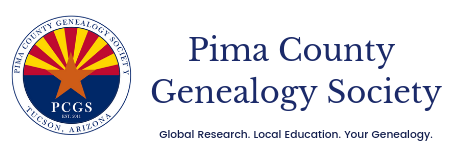

You must be logged in to post a comment.